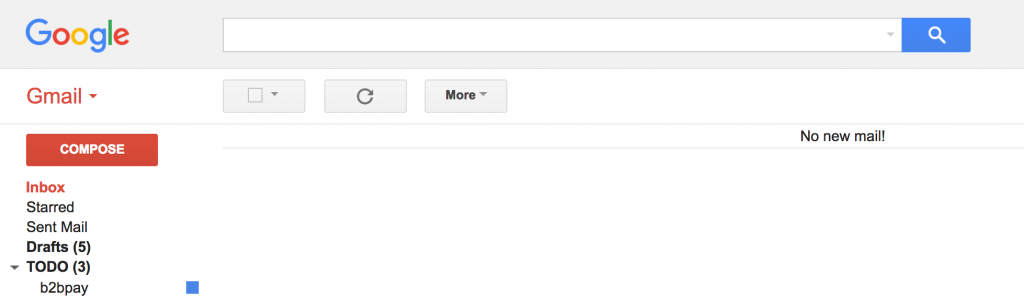Sticking to a #Zeroinbox inbox in Gmail has positively changed my life. My rules:
- If you can handle an email now in 2 minutes or less, read it, do it now and archive it.
- If you don’t actually want these types of email: unsubscribe, create a filter to not get it in your inbox or spam it.
- The TODO label. If you need to act on an email in the near future move it to TODO.
- If you need to act on an email at some point undefined move it to TODO/whenever and use Gmail Offline to handle this at some point when you don’t have internet (or bad internet). E.g. on train or plane.
I can write a lot more about this, but somehow that seems beside the point.
Still, adding some more notes to help friends get started with this.
If you are new to this, you probably have 1000s or 10s of thousands of emails in your inbox. Or a bit less if you are using the company email address.
Here’s how you can start, regardless of what you’re using – as long as you’re using something gmail-y.
- Remove all your existing labels and filters. Long live Gmail search and unsubscribe.
- Create a TODO label, move all stuff that still needs processing in here
- Archive everything else
If your last name is not Clinton and you are receiving your company in your private email it can help to have a separate TODO/company-name label.